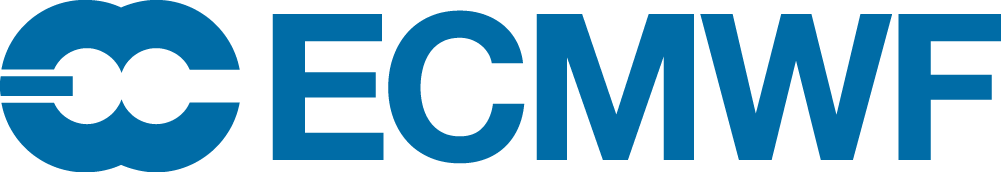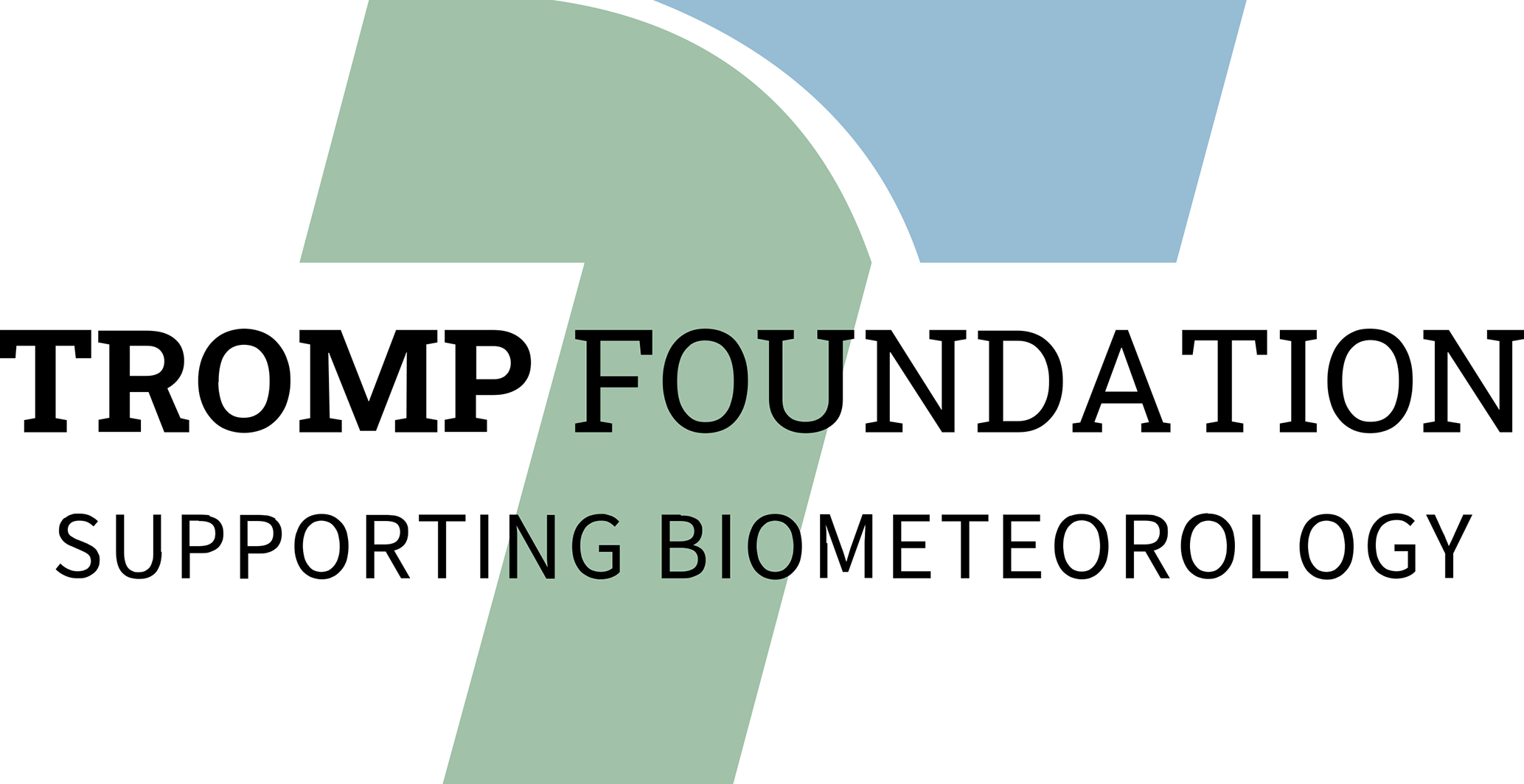The purpose of these guidelines is to support chairpersons in running their session smoothly and facilitating good communication.
Chairpersons: Oral and poster sessions are moderated by (one of) the convener(s). Should this not be possible, speakers/authors may be nominated by the appropriate convener(s) to act as chairperson of a particular sub-session. Chairpersons are normally nominated during the SOIII – Presentation Selection phase, but updates can also be provided at a later stage. For the oral session parts, we strongly recommend nominating two chairpersons for each time block to cope with the different tasks of the hybrid organization of the session (onsite Q&A and online questions and contributions). It is mandatory that at least one chairperson is present onsite.
Cheat sheet – If you don’t read guidelines, here is what you absolutely need to know - and to apply:
- The conference assistant shares the slides
- The chair monitors the Zoom chat of virtual attendees
- The chair advises onsite presenters to always stand at the lectern in front of the monitor (to be visible to online participants) and the microphone (to be audible to online participants)
- The chair adjusts the angle of the built-in webcam for each speaker individually (face visible horizontally in Zoom)
- The chair always uses the hand-held microphone (online audience can hear you)
- The chair ensures that speakers from the audience in the room also use the microphone (same reason as above)
- Digital timer can be seen on the screen by onsite and online presenters and the audience. The countdown of the time is colour coded:
- green (min 12:00 to 3:00) -- orange (min 2:59 to 0) -- red (stop presentation, invite questions until -3:00 min)
- The chair reminds the audience that photo and video taking is only permitted if authorized by the presenters
- The chairs come prepared: read all abstracts and prepare a question for each presenter
A – Technical equipment and support during the run of the session
A conference assistant will assist you onsite in technically running the oral session.
Equipment in the lecture room: All presentations are displayed via Zoom by the conference assistant in the room; it is NOT possible to use your own notebook.
- There will be one laptop and one tablet in each lecture room. On the laptop, the conference assistant hosts Zoom to share the presentation slides. The conference assistant takes care of housekeeping in Zoom (i.e. muting participants if necessary). The tablet is only for the chairperson to monitor the Zoom session and to follow the chat inside Zoom; as chair, do repeat any questions raised by the online audience. On the tablet the chair also has access to the up-to-date session programme, including last-minute withdrawals.
- Webcam & video: A webcam, built into the monitor on the lectern, catches the video of the speaker. This and the audio input at the lectern microphone or the headset are both fed into the laptop for streaming in Zoom. Advise the onsite presenters to always stand at the lectern so the webcam catches their face and the lectern microphone catches their voice, as otherwise online attendees will not be able to follow the session. Also, for the attendees in the room, the microphone helps those who are difficult-of-hearing.
Check that the angle of the webcam is suitable to show the speaker’s front horizontally (and not from the bottom, etc.). This may have to be adjusted for each speaker individually. The assistant will support you if necessary. - Chairperson & audience microphone: Hand-held microphones are available in each lecture room. Use the chairperson microphone when moderating the session. A second chairperson should be prepared to hand the second hand-held microphone to the person in the audience wanting to ask a question. Please ensure that all people use a microphone or do repeat their questions through your own microphone, so the online as well as the difficult-of-hearing onsite participants may also follow the discussion.
- Presenter device: All lecture rooms have a wireless presenter device at the lectern (virtual mouse) which also serves as a virtual pointer. The presenter device also serves to move the slides forward for onsite presenters.
- Time allocation & timer: All times allocated for presentations (normally 15 minutes) also include the time for discussions and the change-over. For a standard slot, this means that the presentation should finish after 12 minutes, thus leaving time for questions and discussions. To help you keep the session on time, a digital timer is integrated onto the screen, visible in the top right-hand corner of the screen, to onsite and online participants alike. Please do keep this setting as pre-set.
The countdown of the time still available for the presentation – colour coded – will be visible in the top right-hand corner of the screen: green light for 9 minutes, then orange light for 3 minutes to conclude presentation; after 12 minutes the time appears red during the 3-minute discussion time. - Presentation upload: ALL oral presentations – onsite and online – must be uploaded to the conference platform in advance of the start of the session. The conference assistant will have downloaded these before the start of the session and will start each presentation for onsite presenters at the scheduled time.
Online participants are welcome to share their slides from their own device; the upload is requested as a back-up should the slide-sharing fail; the conference assistant can then share the slides locally in the room. - NEW this year - poster pitch slide: Poster presenters have the option to upload 1 slide for their poster pitch. These will also be downloaded by the conference assistant.
- Onsite and online audience: The fully hybrid session approach involves speakers and audience, both online and onsite. Online speakers need the same attention as onsite speakers in the lecture room, and questions can come from onsite attendees (hand microphones will be available) as well as from online attendees (through the Zoom chat or asking live questions in Zoom). Chairpersons are asked to pay particular attention to the online audience, by welcoming them specifically, and reserving the first question for an online participant. Please ask the online participants to keep their microphones muted unless presenting or invited to ask a question.
- No closed captioning is provided for oral presentations in the lecture rooms.
- Photo and video taking by the audience: Be aware and remind people that it is not permitted to take a screen capture, photo or record live online or onsite presentations unless the presenters authorize this (for example through the Screen-capture/photos- welcome-NOT-allowed graphics)
B – The weeks before the conference/ How to prepare for chairing an oral session
The full session programme including times for each presentation is uploaded on 01 July. All authors are/were informed on that day about their presentation type and time.
Programme changes & daily programme: Any programme changes received after the programme has been uploaded, and until 10 days before the meeting, will be included in the "Daily Programme" (printed or displayed on a screen). Should you be contacted about any modifications in your session programme by authors, please forward this information directly to: ems2025@copernicus.org. Changes to the daily programme are possible until 29 August 2025.
These changes will be included in the daily programme for each lecture room and will be shown outside or near the entrance of the corresponding room.
Session tools dashboard (convener login)
- In your session tools dashboard, you can update chairperson names (SOIII – presentation selection view), add public information to your session to be shown to the people reading the online programme, and use the mailtool (blue button at the bottom) to contact your corresponding authors with any final information you would like to provide;
- Contact authors and chairpersons by email to inform them on how you intend to run the session, inform poster presenters on any planned poster pitch times and how you want to run these, etc;
- Conveners see an overview of all uploaded supporting material. Presentation files are also accessible but these are expected to become available only shortly before the meeting as authors often leave preparation and fine-tuning to the last minute. For poster presenters also the upload of one poster pitch slide is possible.
- Session materials and summary: Until 12 October 2025 files and links can be uploaded via your session dashboard. Session material, for example for a short introduction to the session, can be uploaded by conveners in advance and is then also available for display in the lecture room.
- You can upload a file and a link to a website.
- In addition, you can upload a file and a link containing a session summary.
C – General tips and advice for session chairs: prepare & moderate
The task of the chairpersons is to run the session smoothly and make it informative, interesting, and lively by facilitating good communication between the speakers and the audience while also paying attention to keeping the schedule on time. The following are guidelines for chairpersons to help make this happen.
Rule 1: Prepare yourself
Prepare yourself for the session and in particular for the discussion parts, by reading the abstracts and looking at the authors’ extended supporting material or presentation files beforehand. Thus, you will always be aware of what to expect during the flow of the session and be in a good position to steer a lively and interesting discussion. Based on the material presented in these uploads, you may prepare one question for each presenter that can be put to the author during Q&A – in case there are no questions from the audience.
Please monitor your session through the session tools dashboard (Convener login) up to the scheduled session times. In particular, please check any last-minute withdrawals; should these occur for oral presentations, try to find a step-in talk. Schedule a poster pitch slot (if not yet in the programme) or foresee & prepare a discussion slot.
Rule 2: Get to the venue early and make sure all facilities are working
Get to the venue well in time, agree with your co-chair on who will monitor the online questions and who will moderate the session in the lecture room, and introduce yourself to the assistant. Acquaint yourself with the tablet and ask the assistant if anything seems unclear. The chairperson will have access to the up-to-date programme of their session online on the tablet.
Rule 3: Find out in advance whether all your speakers are present
In order to avoid the situation of suddenly having to fill a gap, try in advance to find out whether all your speakers are likely to be present:
- Check with the conference assistant whether presentation files have been uploaded for each scheduled presentation. You can also check the list of presentations that have been uploaded in the conveners’ dashboard.
- Check that online presenters are in Zoom and that onsite presenters are present in the lecture room.
Rule 4: Let your speakers know the rules
A session will run more smoothly if you let all the speakers know how you plan to run your session. This could be done by email before the event. Remind them how much time they have to speak, how much time to allow for questions, and how you will let them know time is up will avoid confusion later on.
Rule 5: Introduce yourself and the speakers
Introduce yourself and welcome the audience to the session. Make a point of specifically welcoming the online attendees of the session. Regarding the speakers, introduce each one before they begin and provide their affiliation. Remember however, not to use the precious and limited time allowed to the speaker for their presentation.
Rule 6: Do not let things overrun: time schedule and programme gaps
Open the session exactly on the scheduled time and introduce yourself and your co-chair to the audience. Timing is particularly essential to ensure that a meeting runs smoothly. Timing is particularly acute in view of multiple parallel sessions as many participants will want to switch between talks in different sessions and attend selected presentations. Also, right timing should enable participants to leave the session at an adequate time for lunch, coffee breaks, transportation, etc. Therefore, if a gap should occur in the time schedule and no stand-by paper is available to fill in, we ask conveners/chairpersons to be prepared for such an event by either allowing discussions on the previous talks, allowing general discussions on the item of the session and/or related topics or foreseeing a stand-in presentation.
In case no poster pitches have already been scheduled in the programme, foreseeing such short introductions to the posters related to the session is also a possibility. See also the guidelines for chairpersons of poster presentations.
Rule 7: Communicate how much time is left to the speaker
Letting the speaker know their time is up is crucial to keeping the time. This will help the speaker, the audience and yourself to keep track of the time. You may also consider giving them a sign 3 minutes before the time is up. However, make sure you bring your own watch so you can monitor time. If you do not know what time a speaker started, it is difficult to know when to ask them to stop so always write down the start and finish times of speakers throughout the session.
Rule 8: Keep control of the Question and Answer sessions and involve the online audience
It is your job to stimulate and spark the interest of people at the session and have them stay in the auditorium. It is difficult for the session chairs to keep things on time if the speaker is in control of taking questions. Ask the online audience to put their questions in Zoom or to raise their hands if they would like to ask their question live. Make sure you are the one who selects the next questioner. The first question allowed should be one from online participants. Also, be prepared to step in if the speaker and questioner are getting into a long-winded, technical discussion.
Rule 9: Prepare some questions in advance
A good scientific session is characterized by a lively question and answer session. It can take an audience a few seconds to digest the contents of a talk and think of questions. So, it is always good to have one or two questions ready to ask. These can be prepared beforehand by reading the abstracts and the supporting material that has been uploaded by the author in advance and supplemented with those that occur to you during the talk. Also, it is worth thinking of one or two general purpose questions such as "How do you plan to continue this research work?"
Rule 10: Time keeping is vital, so do not be afraid to move on without questions
Some speakers may expect to answer questions even after their allotted time is up. If you are running over time, you should not be afraid to move on to the next talk without questions. You will be more confident in enforcing this principle if you have warned the speaker beforehand that running over time will mean no time for questions. You can stay on schedule by diplomatically saying that “the speaker will be happy to take questions during the break”.
We hope these tips will help you as chairperson in this essential task for the conference. We thank you very much for your contributions, efforts, and preparations in the organization and running of your session!
Many of the rules are taken or inspired by the following article: Ten Simple Rules for Chairing a Scientific Session by Bateman A., Bourne, P.E. (2009) Ten Simple Rules for Chairing a Scientific Session. PLoS Comput Biol 5(9): e1000517.doi:10.1371/journal.pcbi.1000517. Copyright: © 2009 Bateman, Bourne. This is an open-access article distributed under the terms of the Creative Commons Attribution License, which permits unrestricted use, distribution, and reproduction in any medium, provided the original author and source are credited.