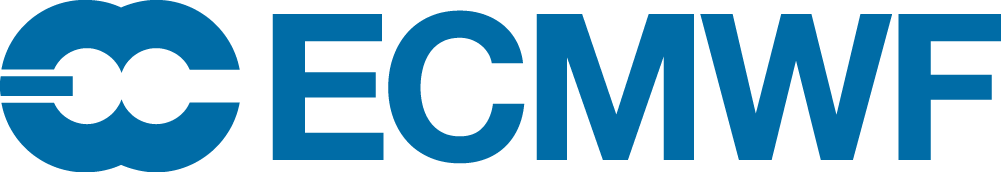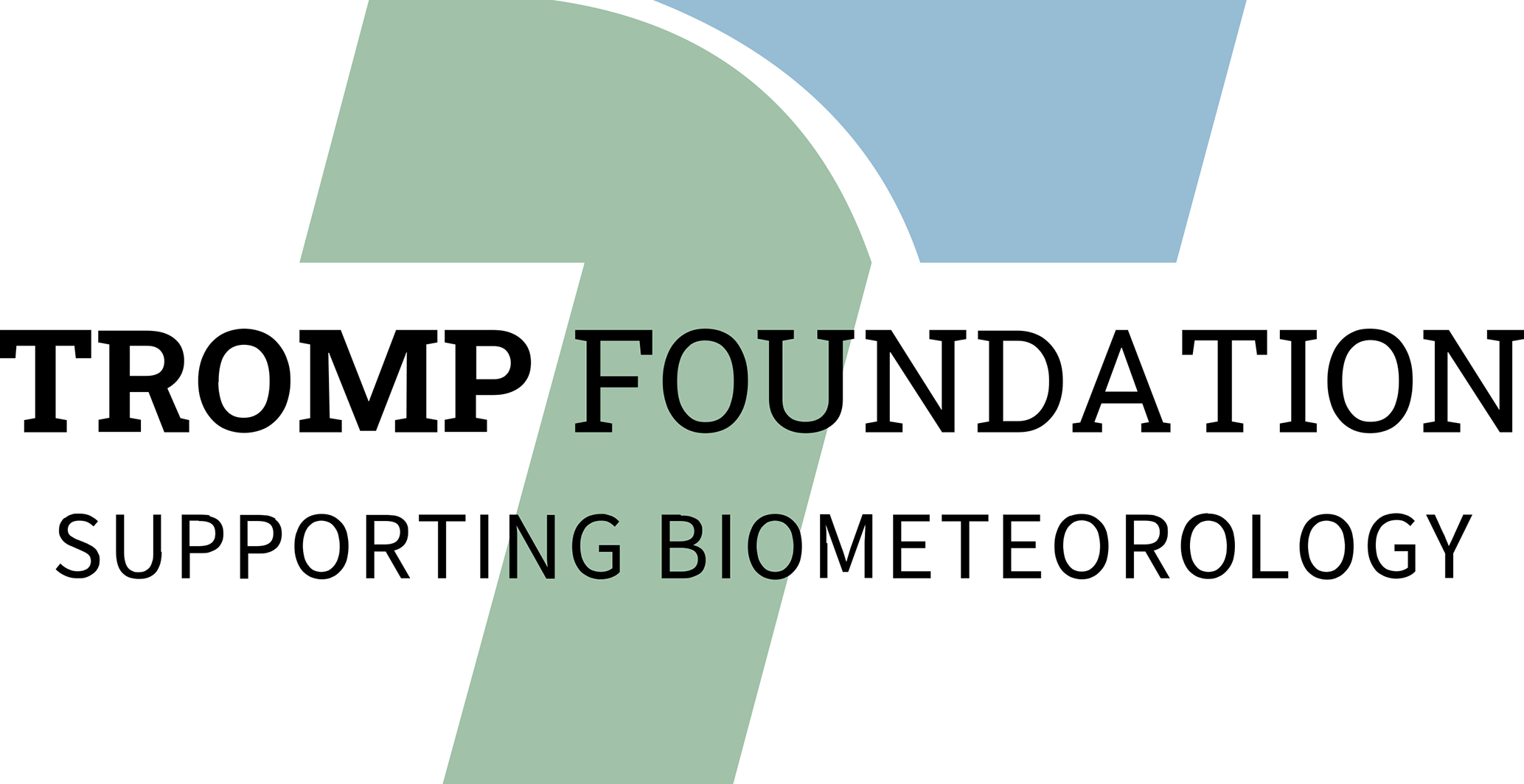Chairing a poster session at a scientific conference is a challenging task as it implies direct Q&A and discussion on synthesised points of a scientific work. The task of the chairperson is to make the session informative, interesting and lively by facilitating good communication between the speakers and the audience. The following provides information and some guidelines for chairpersons to help make this happen.
Designating chairpersons
Normally (one of) the convener(s) who prepared the session is also chairing (part of) the poster session. Should this not be possible, speakers/authors may be nominated by the convener(s) to act as chairperson. Make sure that the chairpersons are aware of the tasks of a poster session chair and draw their attention to these guidelines here.
Poster display & poster session (author-in-attendance time)
Poster sessions at the EMS2025 will take place onsite only.
Two poster display periods have been scheduled, and two related poster sessions. Please check in advance when exactly the posters related to your session are on display and the time of the relevant poster session.
- Poster session I: Tuesday, 9 September, 16:00–17:15 (related display time: Monday & Tuesday)
- Poster session II: Thursday, 11 September, 16:00–17:15 (related display time: Wednesday through Friday until 13:00)
Electronic versions of posters will become available for all conference participants as live presentation file during the scheduled session directly in the programme for the entire poster display time.
As the chairperson, you should try to visit as many posters of your session as possible during the poster session. This task could be split, especially for sessions having many posters, by nominating more than one chairperson.
Preparation
Rule 1: Prepare yourself
Prepare yourself for the session by reading the abstracts of the contributions and checking whether the authors have uploaded any supporting material to the conference platform in advance of the session. Thus, you can be aware of what to expect and be in a good position to instigate a discussion with the poster presenter. Conveners see an overview of all uploaded supporting material in the session modification dashboard. Live presentation files, i.e. the electronic posters, are also accessible.
Rule 2: Get to the poster area early
Get to the poster area early and make sure you know in which part of the area posters of your session are located and which are the poster board numbers with posters of your session.
Rule 3: Find out in advance whether all poster presenters are present
Go through the poster area on the day of the poster session and check whether the posters have already been put up at the designated poster boards. As poster sessions are essentially scheduled towards the end of the poster display times, browsing the posters in advance should be possible in most cases.
Poster pitches & preparation
If you have scheduled time for poster pitches in your session, please invite poster presenters in advance to prepare 1 slide about their poster. A template for a poster pitch slide is available to presenters.
Poster authors have the option to upload a poster pitch slide, in addition to the poster itself (presentation file) and any supporting material. You do have access to these pitch slides via the convener dashboard. The conference assistant in the room will have access to the poster pitch slides and can present them.
To contact the authors, please log into your session dashboard (convener login); using the mail tool (blue button at the bottom) you can select presenting authors of poster presentations.
https://www.ems2025.eu/information_for/conveners/convener_guidelines.html
Gaps in the oral programme: In case a time for poster pitches has not been scheduled, please still prepare as recommended above, as a gap that may occur in your oral session due to a presenter not showing up; this time may then be used for poster pitches.
Otherwise, many of the "rules" prepared for the chairperson guidelines for oral sessions apply accordingly for the poster pitches:
- Introduce the poster presenter;
- Mention the poster board number;
- ensure that the speaker is audible and visible to the online participants, i.e. check and correct the position of the microphone and camera;
- Communicate to the speaker how much time is available for the poster pitch; for example, stand up after 45 seconds and end after 01:00 min; the digital timer visible on screen may be used;
- NO questions and answers: Do not allow questions and discussions during the poster introduction time, but invite the audience to discuss all questions and suggestions with the author in front of the poster during the poster session.